Why Offline Wikipedia?
Imagine this: You’re on a mountain top (or maybe just your grandma’s house in the countryside), and a wild debate appears. You need facts, you need info, you need… Wikipedia! But alas, the internet gods are not in your favor. Enter Offline Wikipedia – your reliable backup, always ready to save your interest in learning new things, even when online access is not possible.
Making It Happen: Your Guide to Accessing Offline Wikipedia
So, you’re convinced and ready to jump on the offline Wikipedia wagon. But how exactly do you transform your device into a portable bastion of knowledge? Fear not, dear reader, for I shall guide you through this journey step by step.The first step in our adventure is to introduce you to Kiwix, the key to unlocking the world of offline Wikipedia.
Getting Started with Kiwix:
Kiwix: Your Gateway to Offline Wikipedia
Kiwix is the primary tool that makes accessing offline Wikipedia possible. It’s available for Windows, macOS, Linux, Android, and iOS devices.
-
Downloading Kiwix:
- Head over to the Kiwix website at kiwix.org.
- Select the version that’s right for your device and start the download.
-
Installing Kiwix:
- Run the downloaded file and follow the on-screen instructions.
- Once Kiwix is installed, open it to begin your offline wikipedia journey.
-
Downloading Wikipedia Content:
- Within Kiwix, look for the option to download content.
- Choose your desired Wikipedia version (e.g., English, Spanish) or opt for a space-saving version with just the most popular articles.
- Start the download, keeping in mind that it might be sizeable.
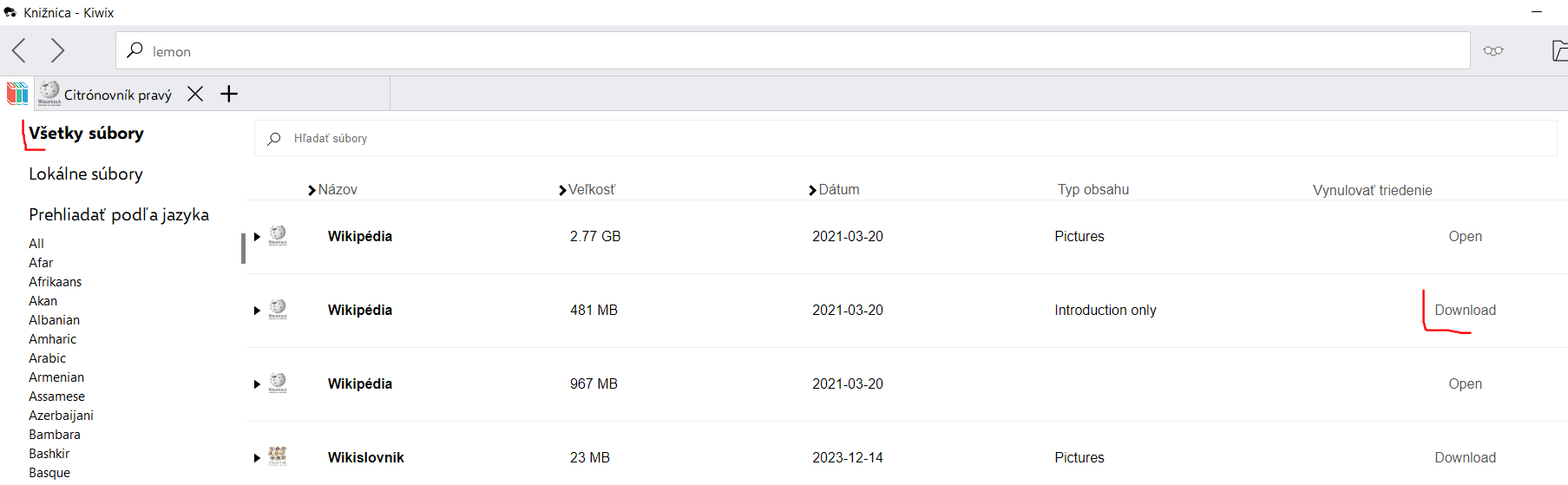
Navigating Offline Wikipedia:
A Familiar Experience with Offline Convenience
Using Kiwix to browse Wikipedia offline is a breeze.
You can:
- Search for specific articles using the search bar.
- Bookmark your favorite pages for quick future access.
- Enjoy a user interface similar to the online version of Wikipedia.
Real-World Impact:
Offline Wikipedia in Action
Offline Wikipedia has proven invaluable in various situations:
- It’s a vital resource in remote education, providing students with a wide range of knowledge.
- Travelers rely on it for information without needing internet connectivity.
- It’s been a crucial tool in disaster response, where internet access is often compromised.
Conclusion:
Offline Wikipedia is more than just a convenience; it’s a bridge across the digital divide, bringing knowledge to everyone, everywhere. By downloading and using Kiwix, you’re not just preparing for situations without internet but also supporting the ethos of free and open access to knowledge.



